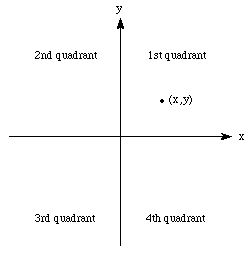 Objects are important components of the JavaScript language. Objects are abstract entities which are characterized by their properties, their methods and their contexts (that is, some objects are parts of larger objects).
Objects are important components of the JavaScript language. Objects are abstract entities which are characterized by their properties, their methods and their contexts (that is, some objects are parts of larger objects).
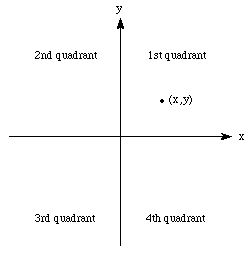 Objects are important components of the JavaScript language. Objects are abstract entities which are characterized by their properties, their methods and their contexts (that is, some objects are parts of larger objects).
Objects are important components of the JavaScript language. Objects are abstract entities which are characterized by their properties, their methods and their contexts (that is, some objects are parts of larger objects).
For example, consider a single point on a cartesian plane. This abstract entity has two important properties associated with it, the value of the x-coordinate and the value of the y-coordinate. Also, there is a property which we might call quadrant which would indicate that the point in the figure is in quadrant 1. Properties need not be numeric. For example, there is a boolean property which we might call atOrigin which would be true if and only if the point was at location (0,0) on the plane. A point might have methods associated with it. Perhaps we would define a method distanceToOrigin() which would report the length of a line from the origin to our point.
There is no built-in "point" object in JavaScript and the definition of our own new objects is beyond the scope of this course. However, some objects are pre-defined in JavaScript. For example, strings are JavaScript objects.
s = "This is a string"
s.length
s = s.toUpperCase()
s to all be converted to uppercase. A string object is actually an array. An array is a collection of items, each of which has the same type, which can be referred to as a whole (such as our entire string s) or individually by using an "index." For example, the first character in the string, s, is referred to as,
s.charAt(0)
s.charAt(4) refers to the fifth character in the string, counting from 0. The last character in a string is at position length-1. Since we will discuss string objects further during lab, we will instead consider other important objects in the domain of the browser.
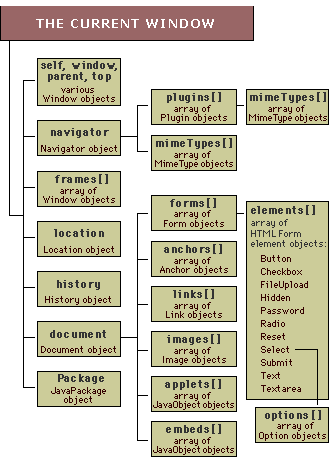 Objects often have properties which are arrays. For example, the JavaScript
Objects often have properties which are arrays. For example, the JavaScript document object (described below) has an images array as one of its properties. Arrays other than strings can be accessed by using square brackets. For example, to refer to the third entry in an array called theArray, we would use the following syntax:
theArray[2]
By examining the hierarchy of objects in the JavaScript environment, we see that there is a multileveled organization. For example, window objects contain document objects, document objects contain form objects, etc. Below we present a limited discussion of some of the more common or interesting JavaScript objects. This is not meant to serve as a substitute for a good reference — no attempt to be complete has been made.
Screen object
Examples of Properties:
colorDepth
height
width
Window object
Examples of Properties/Methods:
document
history
back()
forward()
length
go(n)
location
host
href
protocol
Math
abs(x) -- absolute value |x|
acos(x)
asin(x)
atan(x)
atan2(x,y) -- counterclockwise angle, in radians, between
the positive x-axis and point (x,y)
ceil(x) -- rounds up
cos(x)
E
exp(x)
floor(x) -- rounds down
log(x)
LN10
LN2
LOG10E
LOG2E
max(x,y)
min(x,y)
PI
pow(x,y) -- returns x to the y power
random() -- pseudorandom number between 0.0 and 1.0
round() -- rounds to nearest integer
sin()
SQRT1_2
SQRT2
sqrt()
tan()
name
open(url,name,features,replace) -- complex method!
setTimeout(code,delay) -- waits delay milliseconds before
executing code
status
Document object
Examples of Properties/Methods:
anchors (array of objects)
length
name
text (Navigator 4)
bgColor
forms (array of form objects)
forms.length
images (array of objects)
lastModified (string)
title
write()
writeln()
Form object
Examples of Properties:
action
elements (array of element objects)
elements.length
name
Image object
Examples of Properties:
complete (boolean is it loaded yet?)
height
name
src
width
Element object
Examples of Properties:
form
name
type
Text type:
defaultValue
value
Checkbox type:
checked
defaultChecked
value
Radio type (array):
checked
defaultChecked
value
Select (menu) type:
length (for Select elements, length of options array)
options (array)
text
value
defaultSelected
selected
selectedIndex
type
|
|
|
Form, name=examine |