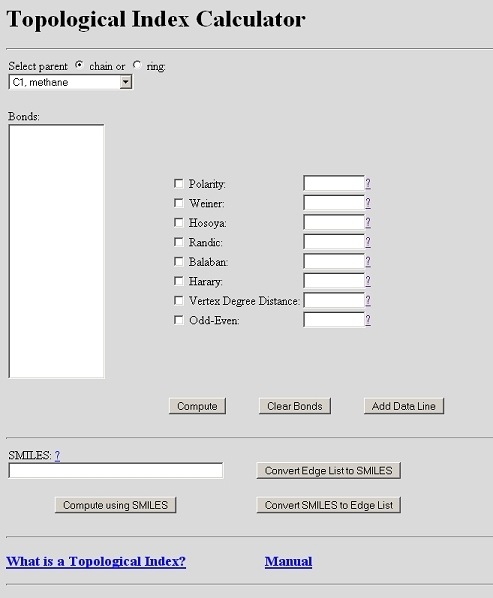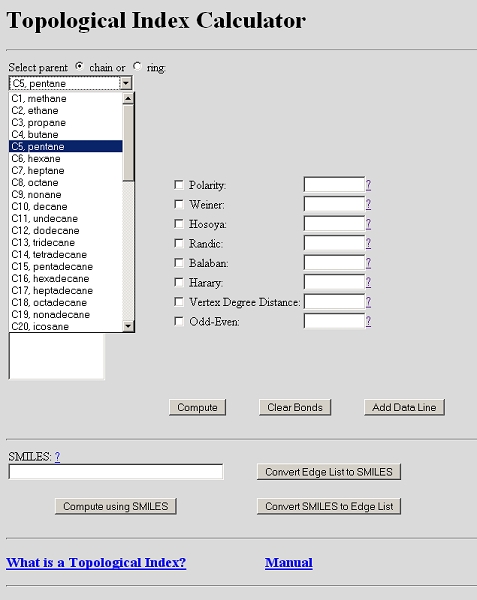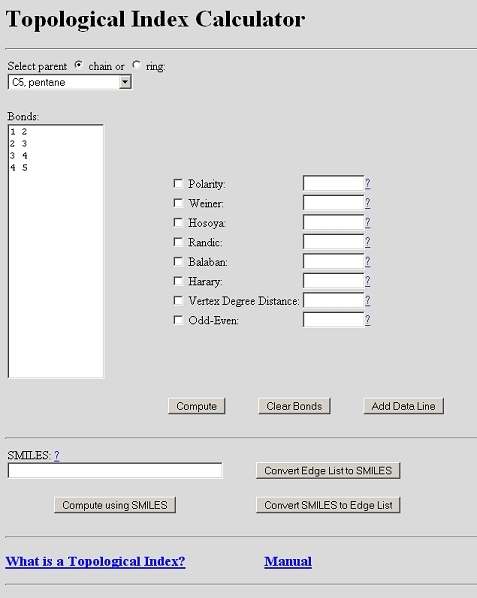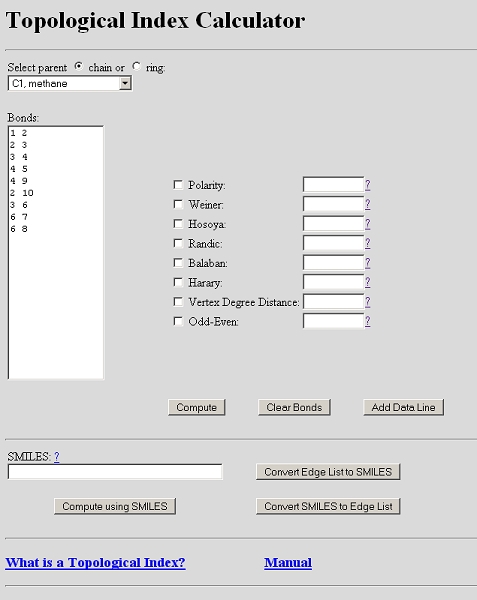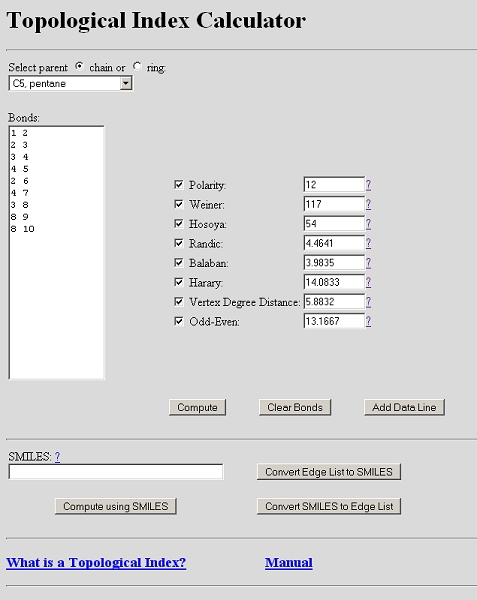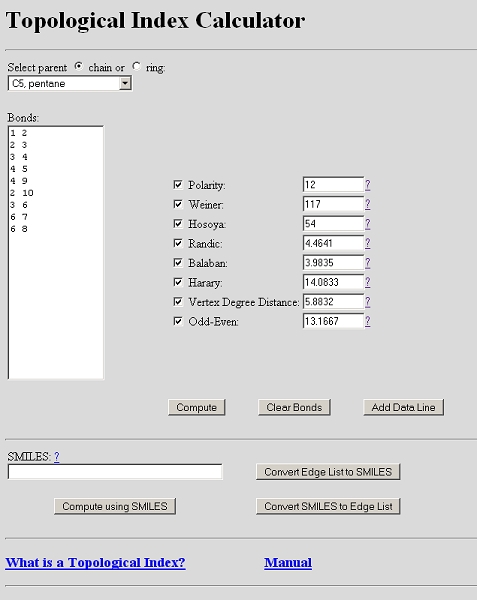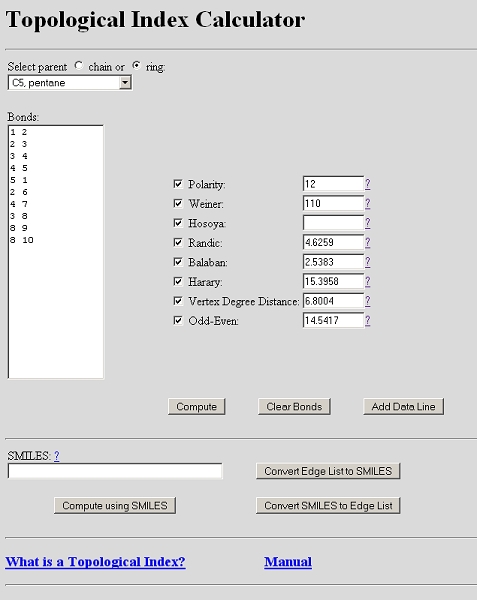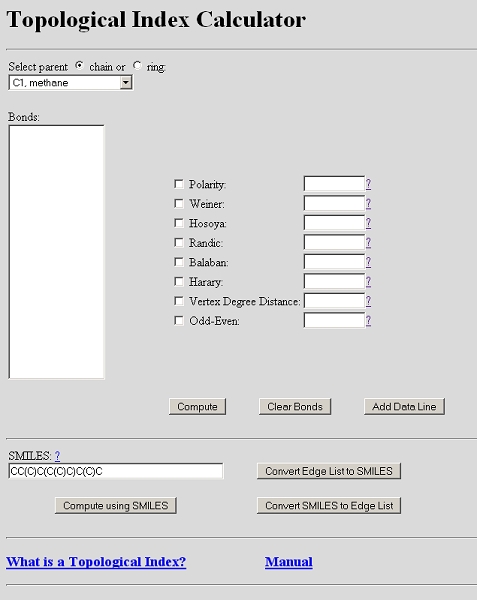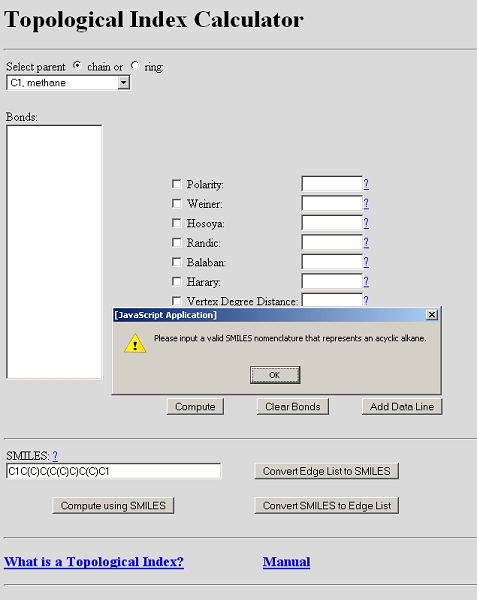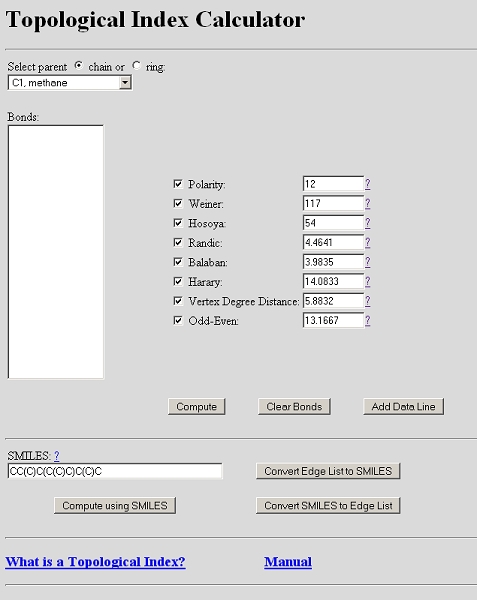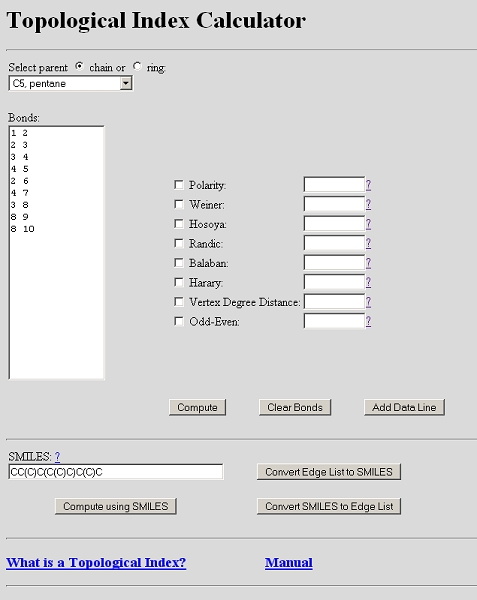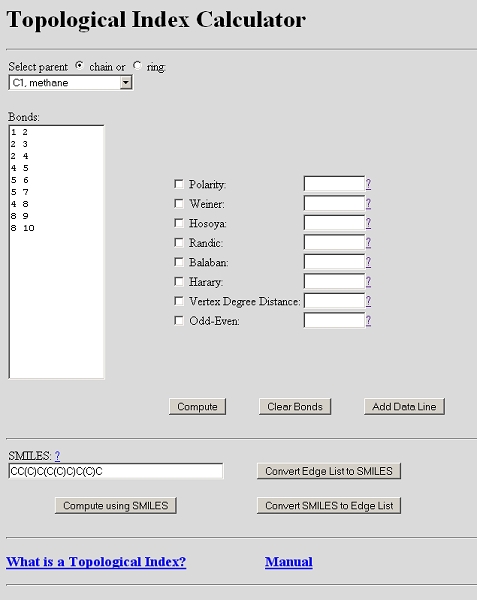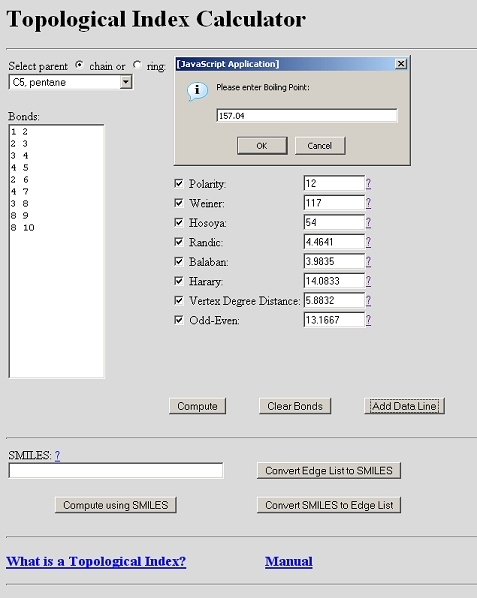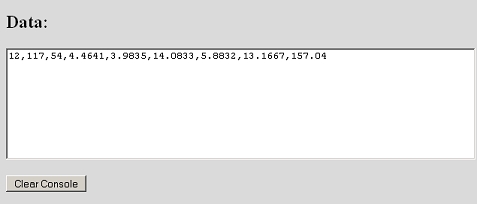Topological Index Calculator Manual
Created by Steven Granz - June 2004
Updated - Preliminary Version - November 2004
Updated - Intermediate Version - January 2005
Table of Contents:
Overview:
Since the development of the Wiener Index, numerous topological indices have been described.
These methods convert molecular structure to a mathematical representation (a chemical graph)
and then define computations to be performed on the resulting graph. Statistical correlations
between those results and physical properties serve as a predictive tool. In organic chemistry,
students are taught the relationship between molecular structure and boiling point but generally
do not investigate the phenomenon because tools to support the tedious calculations are lacking.
Topological Index Calculator is a freely available JavaScript application for the computation of QSPR decriptor
indices for alkane molecules The current program supports the computation of the following indices: Polarity Index,
Weiner Index, Balaban Index, Odd-Even Index, Vertex Degree Distance Index, Harary Index, Randic and Hosoya Index.
Use of JavaScript benefits instructors who
may wish to modify or extend the program's capabilities and students who may
want to use the tool easily both in and out of the laboratory. With this program,
students may work cooperatively to develop correlations between topological
indices and physical properties of alkanes.
Compute Topological Indices using an Edge List:
-
Chemical graphs are mathematical objects that represent chemical compounds.
In chemical graphs, vertices correspond to atoms and edges represent
covalent bonds between atoms. Topological indices are a convenient way for
expressing in a numerical form the chemical structure of chemical structure encoded
in the chemical graphs.
-
Create a chemical graph to represent the molecule.
Example:
2,4-dimethyl-3-isopropylpentane

-
Label all vertices from 1 to n; where n = number of carbon atoms.
Example:
2,4-dimethyl-3-isopropylpentane
n = 10
Graph 1
Graph 2


Note:
It does not matter what order we label the vertices.
Both of these graphs will produce the same value for the indices.
-
Create a list of all connections between two vertices.
Example:
Graph 1
Graph 2
1 2
1 2
2 3
2 3
3 4
3 4
4 5
4 5
2 6
4 9
4 7
2 10
3 8
3 6
8 9
6 7
8 10
6 8
-
Open Topological Index Calculator into your favorite JavaScript enabled web browser.
www.math-cs.gordon.edu/courses/organic/topo
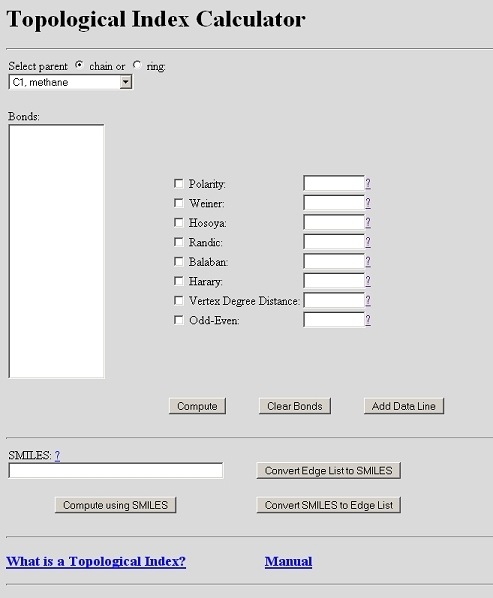

-
It is convenient to determine the parent chain or ring of the molecule in order to
automatically enter some of the connections. If we have the name of the molecule,
the last part of the name is the parent chain or ring.
Example:
3,3-dimethylbicyclo[3.3.0]octane – octane is our parent ring.
2,4-dimethyl-3-isopropylpentane – pentane is our parent chain.
If we do not have the name of the molecule then we will need to manually enter all the connections.
-
Select either the parent chain or ring and click on the drop down menu and select the appropriate parent.
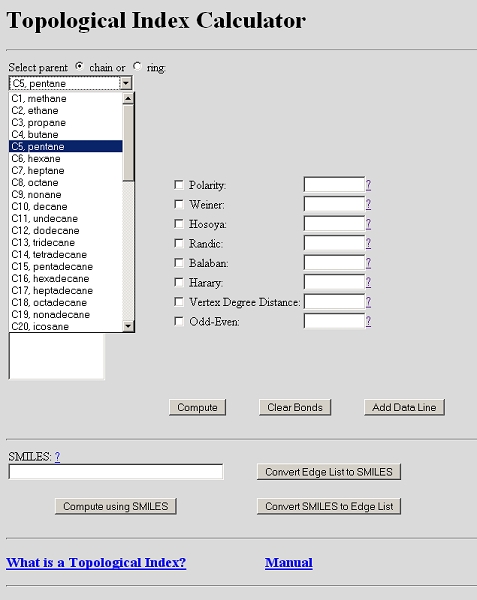

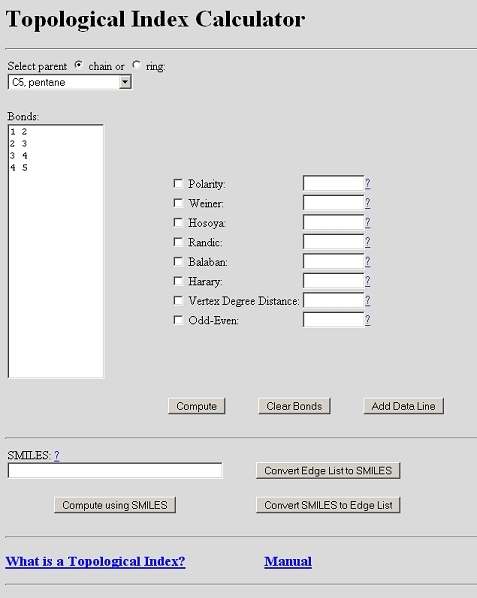

-
Now we need to add the remaining connections into the bonds field.
The format required for a pair is a number, a space, a number and a return.
Example:
Graph 1


Graph 2
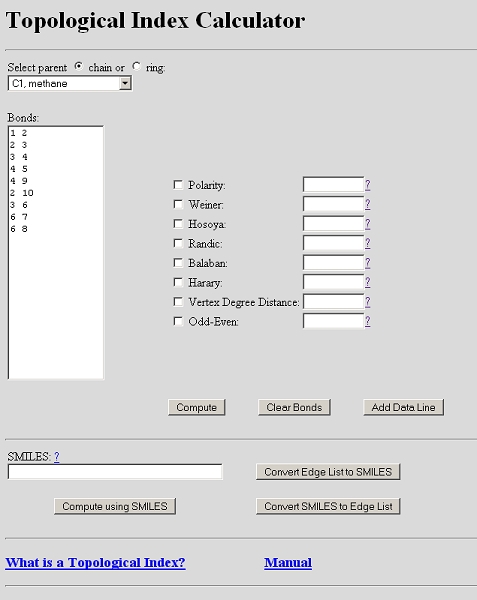

-
Check the indices that we wish to compute. Click the Compute button to calculate the indices.
Note:
The edge list must be an acyclic alkane to compute the Hosoya Index
or an error message will be shown.
Example:
Graph 1
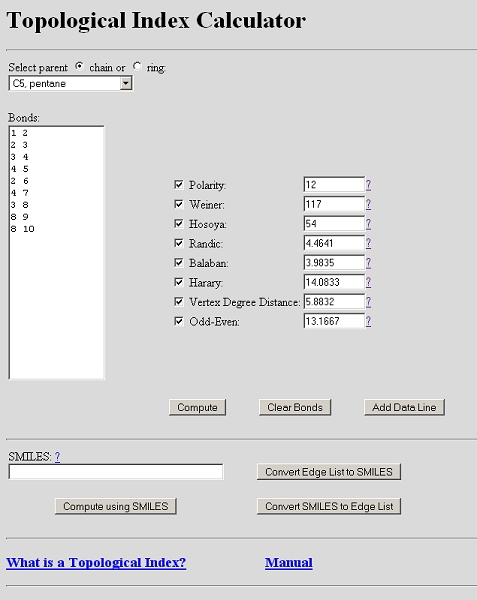

Graph 2
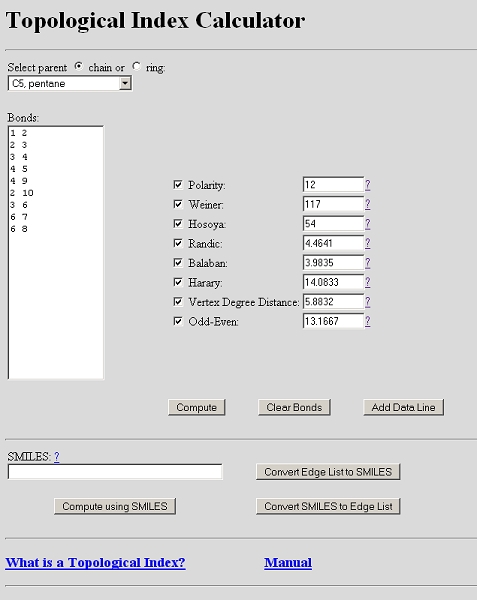

Error Example:


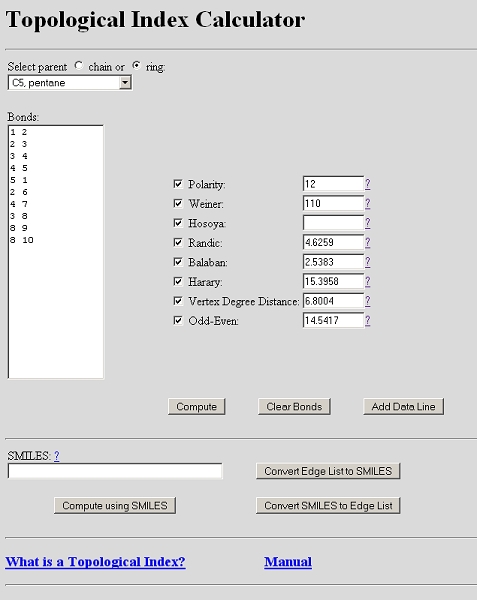

Compute Topological Indices using SMILES:
-
Input the SMILES nomenclature of the molecule into the provided text field.
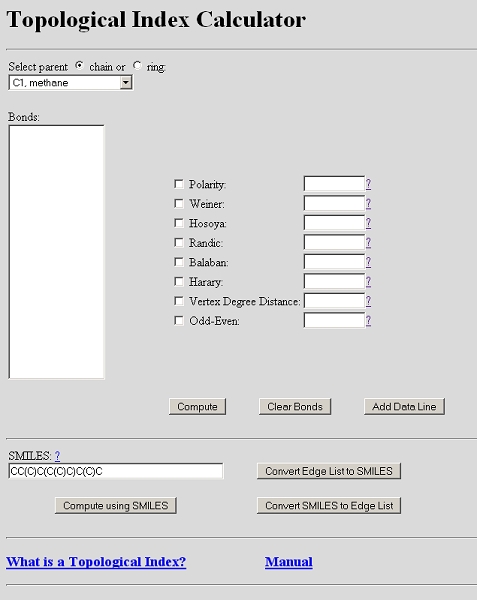

Note:
The SMILES nomenclature must be a valid acyclic alkane or an error message will be shown.
A valid acyclic alkane:
- Only has the following characters: C ( )
- Does not have the following: () ((
- Starts with a C
- Ends with a C
- Has an equal number of open and closing parentheses
Error Example:
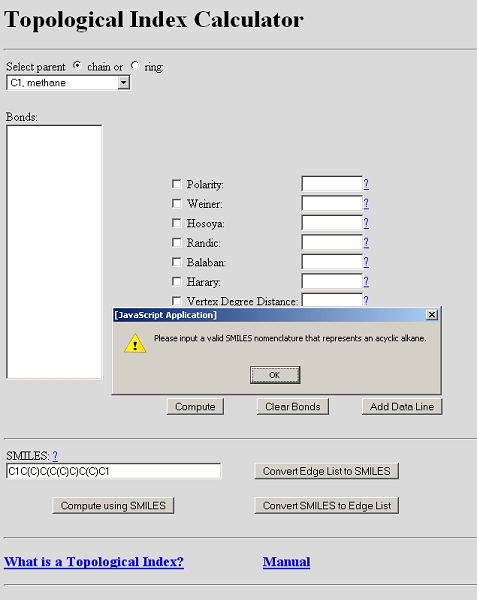

-
Check the indices that we wish to compute. Click the Compute using SMILES button to calculate the indices.
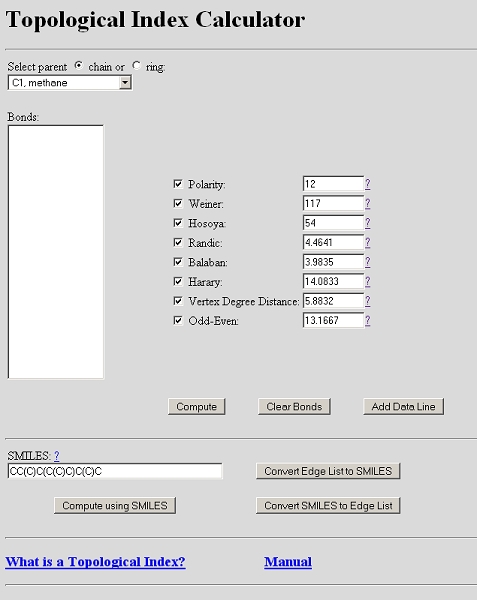

Convert an Edge List to the SMILES Representation:
-
Follow instructions 1-8 in the section: Compute Topological Indices using an Edge List.
-
Click the Convert Edge List to SMILES button to convert an edge list to the SMILES nomenclature.
Note:
The edge list must be an acyclic alkane to convert it to SMILES
nomenclacture or an error message will be shown.
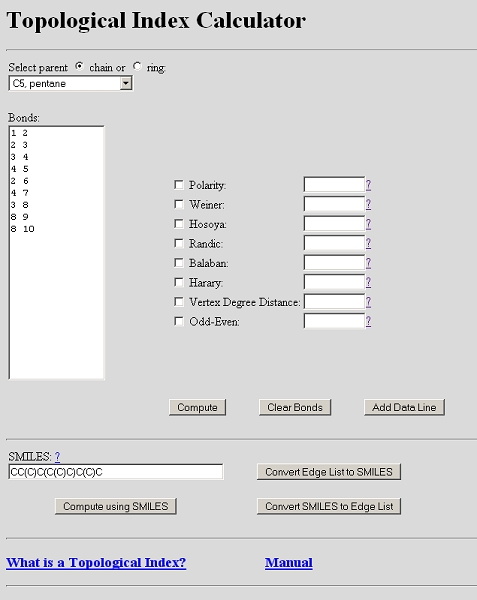

Error Example:


Convert the SMILES representation to an Edge List
-
Input the SMILES nomenclature of the molecule into the provided text field.
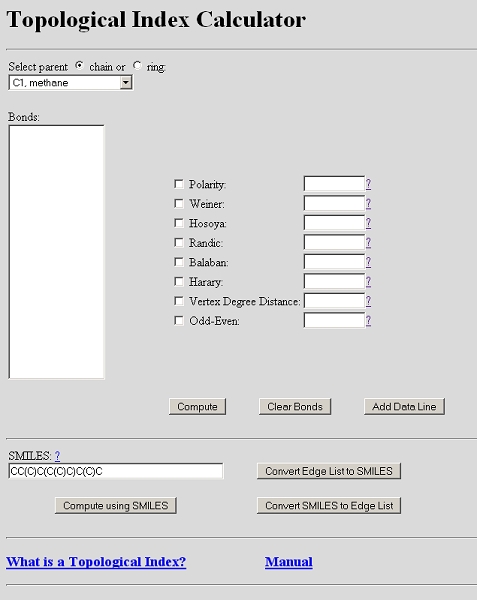

-
Click the Convert SMILES to Edge List button to convert the SMILES nomenclature to an edge list.
Note:
The SMILES nomenclature must be a valid acyclic alkane or an error message will be shown.
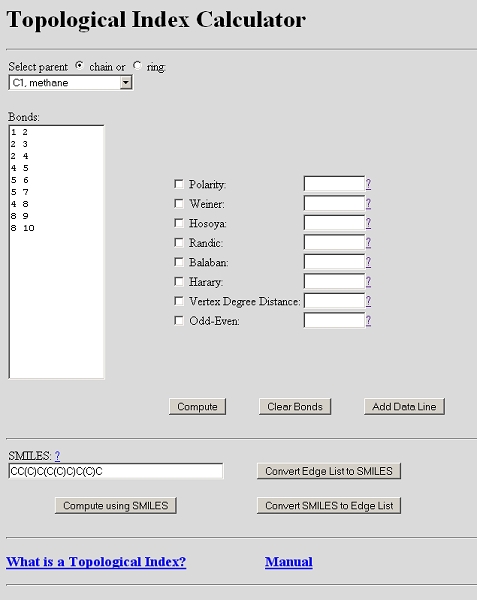

Error Example:
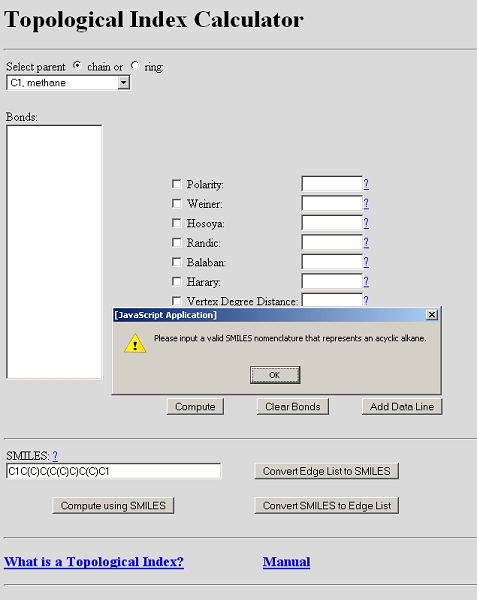

Miscellaneous Tasks:
-
At any time, click Clear Bonds button to reset parent chain/ring, clear Bonds text field, clear SMILES text field and clear index fields.
-
Click Add Data Line Button to allow entry of the boiling point of the molecule and transfer indices data to the Data Console.
The data in the data console can now be copied and pasted into a text file and saved as a .csv
(comma separated value). Most spreadsheets can open this type of file. The data can be
manipulated inside the spreadsheet for many indices.
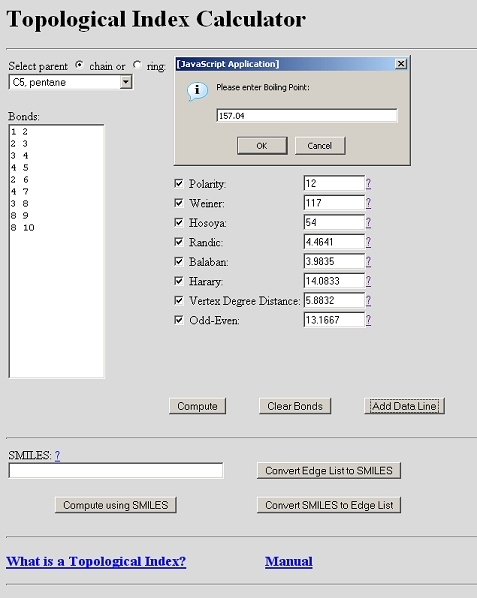

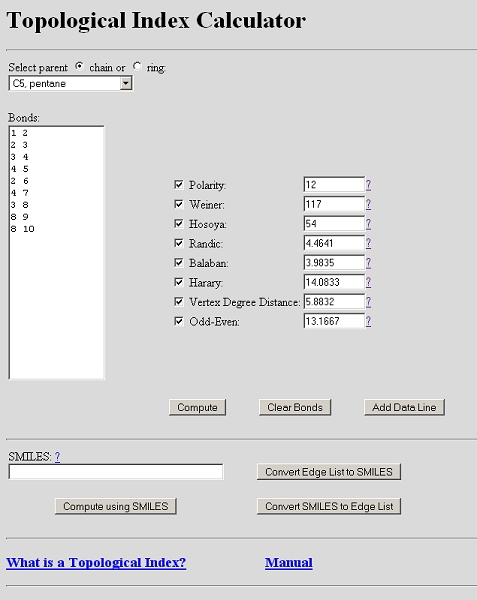
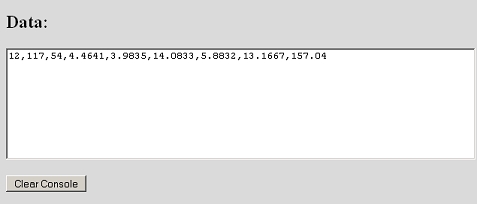
-
At any time click Clear Console button to clear the data console.